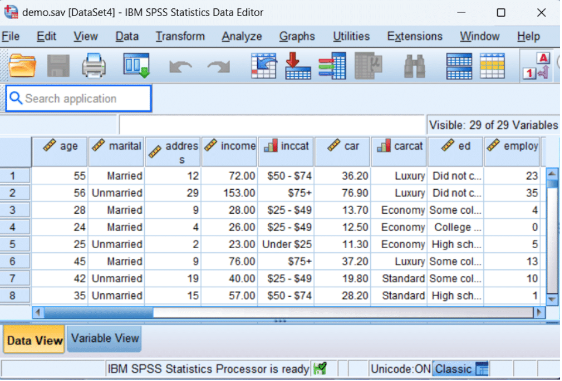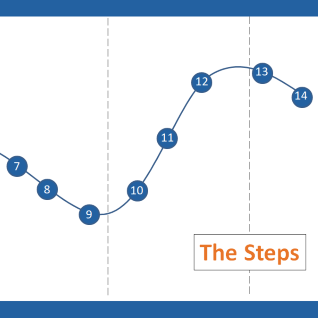Live Webinars
Getting Started with SPSS
Kat introduces you to how SPSS is set up, some hidden features to make it easier to use, and some practical tips.
Wednesday, August 16 at 3pm US ET

Probability, Odds, and Odds Ratio
Odds ratios are the bane of many data analysts. Interpreting them can be like learning a whole new language. Learn more…
Webinar Recordings
"Thank you so much. You are one heck of a teacher!"
Dan Lofald, Teacher Educator
Do you want to reduce the amount of time you spend figuring how to get Stata to do what you need? Join us as we explore different commands and resources to help you create accurate analyses in significantly less time.
Get beyond the frustration of learning odds ratios, logit link functions, and proportional odds assumptions on your own. See the incredible usefulness of logistic regression and categorical data analysis in this one-hour training.
Learn the different types of missing data and how they affect which approach to take in any situation.
Learn the approach for understanding coefficients as we walk through output of a model that includes numerical and categorical predictors and an interaction.
This is a one-hour demonstration for new and intermediate Stata users on how to simplify your next analysis in Stata.
Get started with the two building blocks of mixed models and see how understanding them makes these tough models much clearer.
Reliability is the key to achieving soundness in measurements that have potential for error. Not only will you learn about why reliability matters, but also the different types and how to apply them.
Confirmatory factor analysis (CFA) and path models make up two core building blocks of SEM. Learn how these help you understand how SEM is used.
Learn to run lengthy, repetitive tasks in Stata quickly and easily by setting up these two useful Stata tools in a do-file
Ready to take your statistics proficiency to the next level? Learn all about Generalized Linear Mixed Models and when and how to apply it to your data analysis.
There are hundreds of statistical tests available. Possibly thousands. How do you choose which one is the right one?
Learn the key tools necessary to learn Survival Analysis in this brief introduction to censoring, graphing, and tests used in analyzing time-to-event data.
Jeff introduces you to the consistent structure that Stata uses to run every type of statistical analysis.
Statistical software doesn't always give us the effect sizes we need. Learn some of the common effect size statistics and the ways to calculate them yourself.
What is the difference between fixed and random factors in Mixed Models? Learn how to decide which one to use.
Kat introduces you to how SPSS is set up, some hidden features to make it easier to use, and some practical tips.
Kim discusses the use of R statistical software for data manipulation, calculation, and graphical display.
Are you analyzing data from a nationally representative survey? Learn about the different types of sampling techniques and their effects on data analysis.
Learn the efficient and straightforward way to do any statistical modeling: ANOVA, Linear Regression, Poisson Regression, Multilevel Model, or whatever else your project requires.
Despite the way the terms are used in common English, odds and probability are not interchangeable. Join us to see how they differ, what each one means, and how to tame that tricky beast: Odds Ratios.
Applied statistics has a terminology problem. Four kinds of them, actually.
Learn when you need to use Poisson or Negative Binomial Regression in your analysis, how to interpret the results, and how they differ from similar models.
While you are worrying about which predictors to enter, you might be missing issues that have a big impact on your analysis. This training will help you achieve more accurate results and a less-frustrating model building experience.
Summarize common variation in many variables... into just a few. Learn the 5 steps to conduct a Principal Component Analysis and the ways it differs from Factor Analysis.
The Craft of Statistical Analysis is The Analysis Factor’s Free Webinar Series.